While most security cameras require an internet connection for remote control and other smart features, there are wireless camera options that can work without the internet. These non-Wi-Fi cameras, also known as standalone or offline wireless cameras, provide offline surveillance capabilities without the need for internet connectivity.
Examples of wireless cameras that don’t require internet include Reolink and Arlo Go cameras, which operate independently and can function even in areas without internet access. These cameras may not offer remote access or notifications, but they still provide reliable security monitoring.
Using wireless cameras without internet has its advantages and limitations. It’s essential to consider the specific needs of your security system and weigh the pros and cons before making a decision.
Key Takeaways:
- Wireless cameras can work without internet connectivity, providing offline surveillance capabilities.
- Non-Wi-Fi cameras, such as Reolink and Arlo Go, operate independently and don’t require internet access.
- While offline wireless cameras lack remote access and notifications, they offer reliable security monitoring.
- It’s important to consider the pros and cons before choosing wireless cameras without internet connectivity.
- Alternatives, such as mobile surveillance, can provide remote access without relying on an internet connection.
Pros and Cons of Wireless IP Cameras
Wireless IP cameras offer both advantages and disadvantages when it comes to security surveillance. It’s important to consider these factors before deciding to use wireless cameras for your home or business. Here are some key pros and cons to keep in mind:
Advantages of Wireless IP Cameras
- No Risk of Hacking: Unlike internet-connected cameras, wireless IP cameras operate on their own network, reducing the risk of hacking and unauthorized access to your footage.
- No Additional Fees for Cloud Storage: Many wireless IP cameras come with built-in storage options, such as micro-SD cards, eliminating the need for paid cloud storage subscriptions.
- Continued Operation During Power Outages: Wireless cameras often have backup power options, such as batteries or solar panels, ensuring continuous operation even during power outages.
- No Impact on Internet Bandwidth: While Wi-Fi cameras may affect your internet bandwidth, wireless IP cameras function independently, ensuring a stable internet connection for other devices.
Disadvantages of Wireless IP Cameras
- Limited Options: Compared to internet-connected cameras, the range of wireless IP camera options may be more limited, especially in terms of advanced features and integration with smart home systems.
- Lack of Remote Control and Access to Footage: Without internet connectivity, wireless IP cameras typically cannot be accessed or controlled remotely, restricting your ability to monitor live footage.
- No Push Notifications: Wireless cameras may lack push notification capabilities, meaning you won’t receive immediate alerts on your smartphone or other devices.
- Battery Maintenance: Many wireless IP cameras require regular battery recharging or replacement, which can be inconvenient and potentially lead to gaps in surveillance coverage.
Before investing in wireless IP cameras, carefully consider the trade-offs between security features and limitations to ensure they meet your specific surveillance needs.
How to Use Wireless Security Cameras Without Internet

To utilize wireless security cameras without internet connectivity, you have a few options available. One option is to choose cameras that have local storage capabilities, such as the ability to record footage onto micro-SD cards or hard drives. These cameras provide the flexibility to be installed and positioned in your preferred locations.
Some wireless cameras also allow direct viewing on a computer by utilizing UTP cables and configuring the camera’s IP address. This setup enables you to access the camera’s feed directly on your computer, without the need for internet connectivity.
Please note that when using wireless security cameras without an internet connection, you won’t be able to access the cameras remotely or receive push notifications. As a result, you’ll primarily rely on local storage for reviewing the recorded footage.
Although this setup limits remote accessibility, it offers a suitable solution for those seeking offline surveillance with the convenience of wireless cameras.
Wired, Wireless, and Wire-Free Cameras: What’s the Difference?
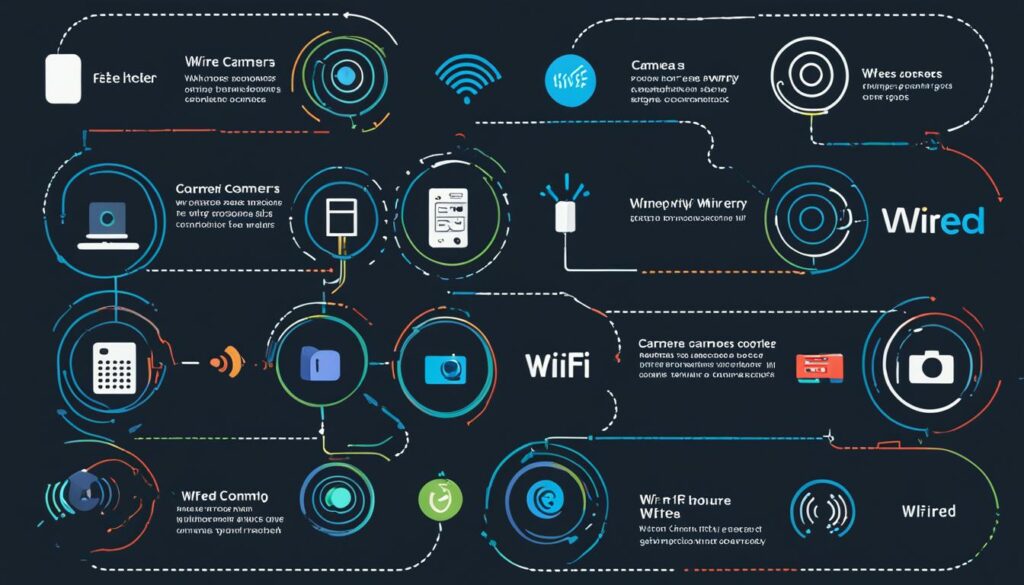
When it comes to choosing security cameras, there are three main types to consider: wired, wireless, and wire-free. Each type has its own set of features and considerations that can impact their effectiveness for your specific needs.
Let’s take a closer look at the differences between these camera types:
Wired Security Cameras
Wired security cameras require a direct power source and a physical connection to a recording device, such as a DVR or NVR. These cameras are typically harder to install compared to their wireless counterparts because they need to be connected to power and the recording device using cables. However, one major advantage of wired cameras is that they offer continuous recording. This means that you’ll have a constant stream of footage without interruptions.
Wireless Security Cameras
Wireless security cameras, on the other hand, use a wireless connection to transmit the video signal to a recording device. These cameras are easier to install since they don’t require any physical cables for video transmission. Instead, they rely on a wireless signal, typically Wi-Fi, to send the video data. However, it’s important to note that wireless cameras still require a power source, so they may have wires connected to a power outlet or a battery system. Additionally, depending on the camera’s settings and battery life, continuous recording may not always be available.
Wire-Free Security Cameras
Wire-free security cameras take wireless convenience to the next level by eliminating the need for any wires. These cameras are powered by batteries and use a wireless connection to transmit the video signal. Their wire-free design makes them incredibly easy to install without any need for cables or power outlets. However, one drawback is that wire-free cameras typically do not offer continuous recording. Instead, they are triggered by motion or events to start recording, which helps conserve battery life.
In summary, while wired cameras provide continuous recording but require a physical connection, wireless cameras offer convenience but may require maintenance and don’t always provide continuous recording. Wire-free cameras are incredibly easy to install but have limited recording capabilities. The choice between these camera types ultimately depends on your personal preferences and specific security needs.
Security Cameras Without Wi-Fi: Other Connectivity Options

While Wi-Fi is the most common way to connect security cameras, there are alternative connectivity options for cameras without Wi-Fi. These options include Ethernet, Bluetooth, and Z-Wave connections. Wired cameras that don’t use Wi-Fi can still provide video footage with a closed system like CCTV or mobile setups.
Using Ethernet connections allows security cameras to transmit data over a wired network, ensuring a reliable and consistent connection. This can be an ideal solution for locations where Wi-Fi signals are weak or unavailable. By connecting the cameras directly to the network router through Ethernet cables, you can maintain a stable connection and access the footage without relying on Wi-Fi.
Another option is to utilize Bluetooth connectivity. Bluetooth-enabled cameras can connect directly to your smartphone or a Bluetooth-enabled device within a certain range. This allows you to access live footage or stored recordings through a dedicated mobile app, providing a convenient and wireless solution.
Additionlly, Z-Wave technology offers an alternative wireless connection for security cameras. Z-Wave is a wireless communication protocol designed specifically for home automation. By integrating Z-Wave-enabled cameras into a Z-Wave smart home network, you can control and monitor the cameras using a central hub, ensuring seamless connectivity and interoperability with other Z-Wave devices.
It’s important to note that without Wi-Fi, certain features like remote viewing and cloud storage may not be available. However, alternative connectivity options provide viable solutions to ensure surveillance capabilities even without internet access.
| Connectivity Option | Advantages |
|---|---|
| Ethernet | Reliable and consistent connection |
| Bluetooth | Convenient wireless access through a smartphone or Bluetooth-enabled device |
| Z-Wave | Integration with a Z-Wave smart home network for centralized control |
Using alternative connectivity options for security cameras without Wi-Fi can provide flexibility and stability in monitoring your property. Whether you choose Ethernet, Bluetooth, or Z-Wave, these options ensure that you can maintain surveillance capabilities even without an internet connection.
Security Cameras Without Internet: Limitations and Alternatives

While security cameras without internet connectivity can provide offline surveillance capabilities, they do have certain limitations compared to their internet-dependent counterparts. The absence of an internet connection affects remote access, notifications, and cloud storage features. However, in certain situations where internet connection is unstable or not available, these cameras can still be a valuable security solution.
One alternative for security cameras without internet is the use of mobile surveillance solutions. These solutions typically involve battery backups, allowing the cameras to operate even during power outages. Mobile internet connections, such as 4G or 5G networks, can provide remote access to camera footage without the need for a Wi-Fi connection. Additionally, opting for 24/7 monitoring by a professional security team ensures continuous surveillance even without internet connectivity.
To summarize, while security cameras without internet do have limitations, they can still be useful in locations where internet connections are unreliable or absent. Mobile surveillance options, including battery backups and professional monitoring, offer alternatives to accessing camera footage and ensuring the security of your property.
Limitations of Security Cameras Without Internet:
| Limitation | Description |
|---|---|
| Remote Access | Without internet connectivity, accessing live camera feeds or controlling the cameras remotely is not possible. |
| Notifications | Camera alerts and push notifications typically rely on internet connectivity, which may not be available for non-internet-dependent cameras. |
| Cloud Storage | Unlike internet-connected cameras, security cameras without internet cannot store footage in cloud storage services. |
Alternatives to Internet-Dependent Cameras:
- Mobile surveillance solutions with battery backups and mobile internet connections:
- Professional monitoring services:
These solutions enable remote access to camera feeds and footage without relying on an internet connection.
By partnering with a professional security team, 24/7 monitoring can be ensured, with alerts and responses to any suspicious activity.
When choosing security cameras without internet, it’s important to consider the limitations and explore alternative options that allow for remote access and continuous monitoring.
Using Security Cameras Without Internet: Installation and Considerations
When it comes to installing security cameras without internet, there are some important factors to consider. These cameras provide offline monitoring capabilities, but they require careful planning and attention to detail. To ensure a seamless installation process and optimal performance, professional installation is highly recommended due to the complexity involved.
One key consideration when using security cameras without internet is that without an internet connection, live footage cannot be accessed remotely. Homeowners will only be able to review recorded footage after the fact. This is an important factor to keep in mind, as it may impact your overall surveillance strategy.
Additionally, it’s essential to take into account the wiring requirements for these cameras. Wired cameras, which are commonly used in internet-free setups, may involve running wires throughout your property to connect the cameras to a central monitoring system. This can be a consideration for both aesthetics and convenience, as it may require drilling holes and concealing wires.
To help you understand the installation process and considerations for security cameras without internet, here are some key points to keep in mind:
- Professional installation: Engaging professionals with experience in installing non-internet cameras can ensure that the system is set up properly, minimizing any potential technical issues and optimizing the performance of your security cameras.
- Wiring considerations: Determine the best wiring route for your cameras to ensure a clean and organized installation. Concealing wires within walls or using wire channels can help maintain the aesthetic appearance of your property.
- Positioning: Carefully consider the placement of your cameras to maximize their coverage and effectiveness. It’s important to position them in areas where they can capture clear and unobstructed footage.
- Power source: Ensure that your cameras have a reliable power source. Wired cameras typically require a connection to a power outlet or an appropriate power supply, while battery-powered options may need routine battery replacements or recharging.
- Security considerations: While security cameras without internet may provide certain advantages in terms of reduced hacking risks, it’s still important to implement other security measures. This includes securing the physical access to your cameras and ensuring that only authorized individuals have control over the surveillance system.
Expert Tip: It’s always a good idea to consult with a professional security provider when considering the installation of security cameras without internet. They can offer valuable insights and guidance based on their experience in the field.
By taking these installation considerations into account, you can successfully set up security cameras without internet to meet your specific surveillance needs. Remember, professional assistance can go a long way in ensuring a smooth installation process and optimal performance of your security camera system.
| Installation Considerations for Security Cameras Without Internet | Benefits |
|---|---|
| Professional installation | Optimal setup and performance |
| Wiring considerations | Clean and organized installation |
| Positioning | Maximized coverage and effectiveness |
| Power source | Reliable operation |
| Security considerations | Enhanced protection |
Comparison with Wi-Fi Cameras and Factors to Consider
When deciding on security cameras, one crucial consideration is whether to opt for Wi-Fi cameras or non-Wi-Fi cameras. Each option has its own advantages and factors to consider. Let’s explore the comparison to help you make an informed decision.
Advantages of Wi-Fi Cameras
- Convenience: Wi-Fi cameras offer the convenience of remote access. You can view live footage and recordings from anywhere using your smartphone or computer.
- Smart Features: These cameras often come with advanced features like motion detection, push notifications, and integration with smart home systems.
Considerations for Wi-Fi Cameras
- Wi-Fi Connection: A stable Wi-Fi connection is essential for uninterrupted camera performance. Poor Wi-Fi signals can lead to video lag or dropped connections.
- Hacking Risks: Wi-Fi cameras are vulnerable to cybersecurity threats. It’s important to take necessary precautions to ensure your camera’s security.
Advantages of Non-Wi-Fi Cameras
- Reliable Connection: Non-Wi-Fi cameras offer a more reliable connection since they don’t rely on Wi-Fi signals. This can be beneficial in areas with weak or unstable Wi-Fi coverage.
- Bandwidth Usage: These cameras do not consume your internet bandwidth since they operate independently of Wi-Fi networks.
- Lower Hacking Risks: Non-Wi-Fi cameras reduce the risk of hacking since they are not connected to the internet.
Considerations for Non-Wi-Fi Cameras
- Limited Remote Access: Unlike Wi-Fi cameras, non-Wi-Fi cameras do not provide remote access. You won’t be able to view live footage or receive push notifications when you’re away from home.
- Storage: Non-Wi-Fi cameras typically store footage locally, either on an SD card, a hard drive, or a separate network video recorder (NVR).
Factors to Consider
When choosing between Wi-Fi and non-Wi-Fi cameras, consider the following factors:
- Location: Assess the availability and reliability of your Wi-Fi connection in the areas where you want to install the cameras. If you have poor Wi-Fi coverage, non-Wi-Fi cameras may be a better option.
- Security: Evaluate your security needs and concerns. If you prioritize enhanced remote monitoring and smart features, Wi-Fi cameras may be the right choice. Conversely, if you prioritize a more secure and offline surveillance system, non-Wi-Fi cameras may be preferable.
- Installation and Maintenance: Consider the ease of installation and ongoing maintenance. Non-Wi-Fi cameras often involve running wires for power and connectivity, which may require professional installation.
- Budget: Evaluate your budget and the overall cost of the camera system, including any additional equipment or subscription fees associated with the chosen camera type.
By carefully considering these factors, you can choose the camera type that aligns with your specific security needs and provides the best balance between convenience and reliability.
Professional Assistance for Choosing Security Cameras
While considering the installation and monitoring of security cameras as do-it-yourself projects is an option, seeking professional assistance for choosing security cameras can provide numerous benefits. By partnering with a professional security company, you can take advantage of their expertise in the field and ensure that you select the most suitable camera options for your specific needs.
When you consult with a professional security company, they will first assess your unique security requirements. This assessment takes into account factors such as the size of your property, the layout of your premises, and any specific vulnerabilities or concerns you may have. By conducting this thorough evaluation, they can offer tailored solutions that address your individual security concerns.
The Benefits of Professional Assistance
Here are some key benefits of seeking professional assistance for security camera selection:
- Expert Guidance: Professional security companies have extensive knowledge and experience in the industry. They stay up-to-date with the latest advancements in security technology and can provide expert guidance on the most effective camera options for your specific needs.
- Comprehensive Solutions: Rather than relying on a piecemeal approach, professional security companies can offer comprehensive security solutions that incorporate various camera types, including wired, wireless, or wire-free cameras, depending on your requirements.
- Installation and Integration: Professional security companies will not only recommend the appropriate camera options but also handle the installation process. Their technicians have the expertise to ensure proper placement and connection of the cameras, maximizing their effectiveness.
- Optimized Functionality: By entrusting your security camera selection to professionals, you can be confident that your system will be optimized for peak functionality. They will configure the cameras and set up all the necessary features, such as motion detection, recording schedules, and remote access, to suit your preferences.
- Continuous Support: When you work with a professional security company, you gain access to ongoing support and maintenance services. They can provide troubleshooting assistance, firmware updates, and regular system maintenance to ensure that your cameras continue to perform reliably.
| Benefits of Professional Assistance for Security Camera Selection |
|---|
| Expert Guidance |
| Comprehensive Solutions |
| Installation and Integration |
| Optimized Functionality |
| Continuous Support |
By leveraging the professional assistance provided by a security company, you can ensure that your security camera system is thoughtfully designed, seamlessly integrated, and optimized to meet your specific needs. This approach not only provides peace of mind but also helps enhance the overall security and protection of your property.
So, when considering security cameras for your premises, don’t hesitate to turn to the expertise of a professional security company. Their knowledge, experience, and comprehensive solutions can help you make informed decisions and create a robust security system tailored to your unique requirements.
Conclusion
In conclusion, wireless cameras can work without the internet, providing a viable solution for offline surveillance. These cameras, such as the Reolink and Arlo Go cameras, can record footage locally and do not rely on internet connectivity. However, it’s important to consider their limitations. Without internet, features like remote access and push notifications are not available.
To meet your specific security requirements, it’s crucial to weigh the advantages and disadvantages of wireless cameras without internet. Consider factors like no risk of hacking, no additional fees for cloud storage, continued operation during power outages, and no impact on internet bandwidth. Additionally, think about the drawbacks, such as limited options compared to internet-connected cameras and the need to recharge or replace batteries.
Although wireless cameras without internet offer benefits, alternative solutions like mobile surveillance can also be considered. Mobile surveillance involves battery backups, mobile internet connections, and 24/7 monitoring by professional security teams. These options provide remote access to camera footage without relying on an internet connection.
When choosing security cameras, it is recommended to seek professional assistance. A professional security company can assess your specific security needs, recommend suitable camera options, and assist with installation and monitoring. Their expertise will ensure informed decision-making and optimize the effectiveness of your security camera system.
FAQ
Can wireless cameras work without internet?
Yes, there are wireless cameras that can work without the internet. These cameras provide offline surveillance capabilities but may not offer remote access or notifications.
What are the pros and cons of wireless IP cameras?
Some pros of using wireless IP cameras include no risk of hacking, no additional fees for cloud storage, continued operation during power outages, and no impact on internet bandwidth. However, there are limitations such as limited options, lack of remote control and access to footage, no push notifications, and the need for battery maintenance.
How can I use wireless security cameras without internet?
You can use cameras that record footage locally onto micro-SD cards or hard drives. Some cameras allow direct viewing on a computer using UTP cables and setting up the camera’s IP address. However, without an internet connection, remote access and push notifications are not available.
What is the difference between wired, wireless, and wire-free cameras?
Wired cameras require a power source and offer continuous recording, while wireless cameras have wires connecting them to a DVR and require battery maintenance. Wire-free cameras require no wires and don’t offer continuous recording.
Are there other connectivity options for security cameras without Wi-Fi?
Yes, other connectivity options include Ethernet, Bluetooth, and Z-Wave connections. Mobile setups and closed systems like CCTV can also provide video footage without Wi-Fi.
What are the limitations and alternatives for security cameras without internet?
Cameras without an internet connection have limitations in terms of remote access, notifications, and cloud storage. Alternatives include mobile surveillance solutions with battery backups, mobile internet connections, and 24/7 monitoring by a professional security team.
How do I install and consider security cameras without internet?
Professional installation is recommended for these cameras due to their complexity. Without internet connectivity, live footage cannot be accessed remotely, and homeowners can only review recorded footage. Consideration should be given to aesthetics, convenience, and the need for wired installations.
What factors should I consider when choosing between Wi-Fi and non-Wi-Fi cameras?
Factors to consider include convenience, remote access, poor Wi-Fi connection risks, hacking risks, reliable connections, bandwidth usage limitations, and personal preferences for home security systems.
Should I seek professional assistance for choosing security cameras?
Seeking professional assistance can provide benefits such as assessing specific security needs, recommending suitable camera options, and offering installation and monitoring services to ensure the effectiveness of your security system.
