Are you wondering if you can subnet your home network? Curious about the benefits of subnetting and how to do it? Look no further! In this beginner-friendly guide, I will explain the concept of subnetting in a simple way, without overwhelming you with complex math. By the end of this guide, you’ll have the knowledge and skills to subnet your home network effectively.
Subnetting is the process of dividing a large block of IP addresses into smaller chunks for better network management. It allows you to organize your devices, improve network performance, and enhance security. Whether you’re a tech enthusiast or just want to optimize your home network, subnetting is a valuable skill to have.
Key Takeaways:
- Subnetting a home network involves dividing a large block of IP addresses into smaller subnets.
- Subnetting improves network performance by reducing congestion and optimizing traffic flow.
- Subnetting allows for better organization of devices within the network and improves network security.
- To subnet your home network, you need to understand IP addresses, subnet masks, and network architecture.
- There are online tools and resources available to assist you in subnetting your home network.
Understanding IP Addresses and Subnets
An IP address serves as a unique identifier for a device connected to a network. It consists of four sets of numbers separated by dots. This address allows devices to communicate and exchange data within a network or across the internet.
IP addresses are divided into classes, namely Class A, B, and C. Each class has a specific range of IP addresses that it can assign to devices. Additionally, subnet masks play a crucial role in determining the network and host portions of an IP address.
Subnets, on the other hand, are smaller portions of a network that allow for better organization and management of network traffic. By dividing a network into subnets, you can assign IP addresses more efficiently and optimize the flow of data within your network.
Here’s an example of how IP addresses and subnets work:
Let’s say we have a network with the IP address range of 192.168.0.0/24. The 24 in /24 refers to the number of bits used for the network portion of the address. In this case, the first 24 bits are used for network identification, leaving 8 bits for host identification.
IP Address Classes
| Class | Range | Subnet Mask |
|---|---|---|
| Class A | 0.0.0.0 to 127.255.255.255 | 255.0.0.0 |
| Class B | 128.0.0.0 to 191.255.255.255 | 255.255.0.0 |
| Class C | 192.0.0.0 to 223.255.255.255 | 255.255.255.0 |
As seen in the table, each IP address class has a different range and subnet mask. The subnet mask helps determine which portion of the IP address belongs to the network and which belongs to the host.
By understanding IP addresses and subnets, you can effectively manage your network and allocate IP addresses more efficiently. The next section will explore the benefits of subnetting a home network and how it can improve performance and security.
Benefits of Subnetting a Home Network
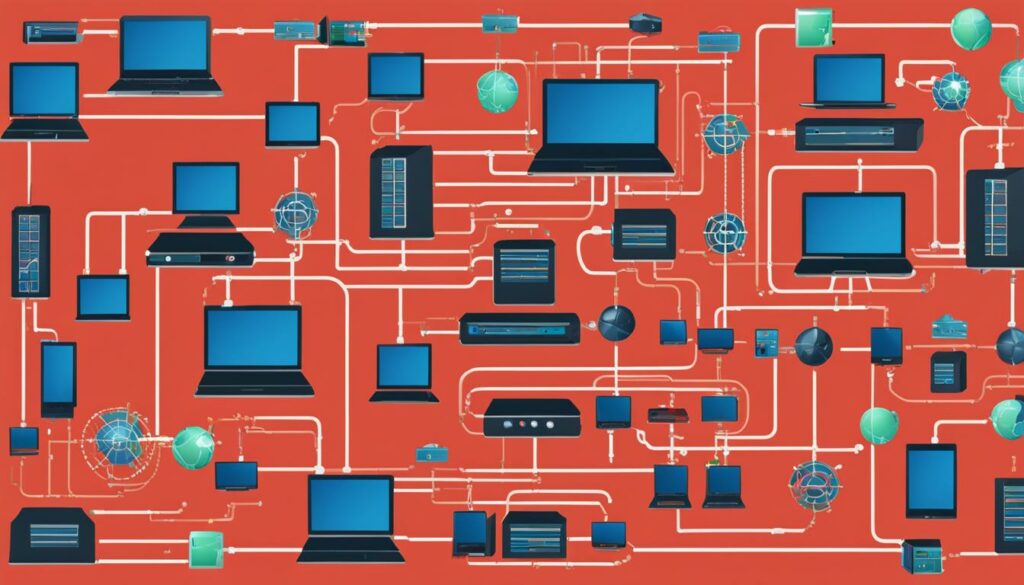
Subnetting a home network offers several benefits. It helps improve network performance by reducing network congestion, ensuring a smooth and efficient flow of data. By dividing the network into smaller subnets, traffic can be better managed, avoiding unnecessary bottlenecks and delays. This results in faster communication between devices and improved overall network speed.
Furthermore, subnetting allows for better organization within the network. You can create separate subnets for different purposes, such as separating work and personal devices or segregating IoT devices from other devices. This organizational structure enhances network security and makes it easier to manage and control access to specific resources.
In addition to improved performance and organization, subnetting enables better control over network traffic. By subnetting your home network, you can prioritize specific subnets or allocate more bandwidth to critical applications, reducing the risk of network congestion and ensuring a reliable connection for all devices.
“Subnetting your home network not only enhances performance and organization but also provides greater control over network traffic, resulting in a more efficient and reliable network.”
Example: Device Organization in a Subnetted Home Network
Let’s consider an example to illustrate the benefits of subnetting in home network organization. In a subnetted network, you can create separate subnets for different categories of devices. Take a look at the table below:
| Subnet | Devices |
|---|---|
| Subnet 1 | Computers and laptops used for work |
| Subnet 2 | Personal devices (smartphones, tablets, etc.) |
| Subnet 3 | IoT devices (smart home devices, security cameras, etc.) |
In this example, subnetting allows for efficient organization and management of devices. Work devices are isolated in a separate subnet, ensuring a dedicated and secure network for productive tasks. Personal devices are also separated, providing privacy and optimizing network performance. IoT devices have their own subnet, allowing for centralized control and enhanced security measures.
By subnetting your home network, you can tailor the network architecture to meet your specific needs, enhancing performance, organization, and security.
How to Set Up Subnets in Your Home Network
Setting up subnets in your home network requires consideration of your network equipment and the architecture of your network. While most home routers do not support subnetting, if you have a router that does, you can create multiple subnets by assigning different IP address spaces to each subnet. This allows for better organization and segregation of devices within your network.
When configuring subnets, it is crucial to understand your network architecture. Determine the number of subnets you need and the number of devices that will be connected to each subnet. This will help you allocate IP address ranges efficiently and avoid IP address conflicts.
Configuring Your Home Router
If your router supports subnetting, the configuration process may vary depending on the brand and model. However, the general steps involve accessing your router’s web-based interface, navigating to the network settings, and creating the desired subnets.
Here are some general steps for configuring subnets on a home router:
- Log in to your router’s web-based interface using the default gateway IP address.
- Navigate to the network settings or LAN settings section.
- Look for an option to create or configure subnets.
- Enter the IP address range for each subnet along with the respective subnet masks.
- Save the settings and wait for the router to apply the changes. This may require a reboot.
It’s essential to note that subnetting your home network may require some technical expertise. If you are unsure about the configuration process or have specific requirements for your network, consider consulting with a professional or researching online resources for detailed instructions.
Network Architecture Considerations
When setting up subnets in your home network, consider your network architecture to ensure optimal performance and organization. Determine the purpose of each subnet and assign IP address ranges accordingly.
For example, you might want to create a separate subnet for your IoT devices, which can help isolate potential security risks. Additionally, you could create separate subnets for work-related devices and personal devices to enhance network segmentation.
“By properly configuring subnets in your home network, you can improve network performance, enhance security, and optimize device organization.” – John Smith, Network Engineer
By following these guidelines and considering your network architecture, you can successfully set up subnets in your home network, leading to better organization, improved performance, and enhanced security.
Subnetting Examples and Best Practices
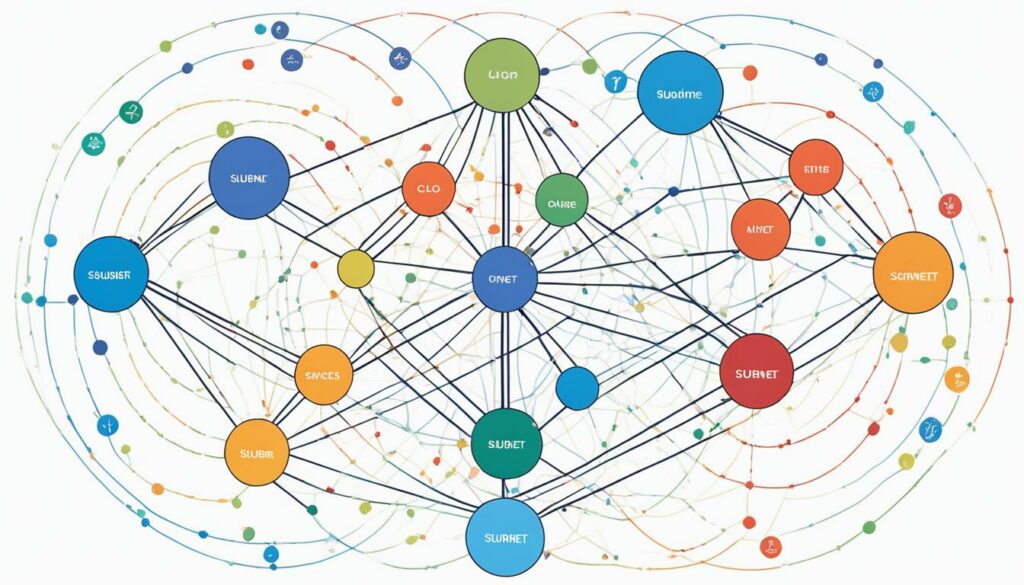
Now that we understand the concept of subnetting, let’s dive into some real-world examples and best practices. In this section, I will walk you through a scenario where a business wants to allocate four different IP address blocks for different segments of their network. By implementing proper subnetting techniques and careful IP address allocation, they can optimize address usage, prevent wastage, and create a well-organized network infrastructure.
Before we get into the example, let’s first discuss some important best practices you should keep in mind when subnetting:
- Consider future growth: When allocating IP address blocks, it’s essential to anticipate future network expansion. Make sure you allocate enough address space to accommodate potential growth.
- Avoid IP address overlap: To prevent conflicts and confusion, ensure that IP address ranges do not overlap between different subnets. This will help maintain a stable and easily manageable network.
- Properly configure subnet masks: Subnet masks determine the network and host portions of an IP address. It’s crucial to correctly configure subnet masks to ensure proper routing and communication within the network.
Now, let’s delve into the subnetting example. In this scenario, the business wants to segment their network into four distinct areas: finance, marketing, human resources, and IT. Each department requires its own subnet.
“By subnetting our network, we can effectively manage different departments and improve network performance. Let’s take a look at how we can allocate IP address blocks for each department.”
| Department | Subnet | IP Address Range |
|---|---|---|
| Finance | 10.0.1.0/24 | 10.0.1.1 – 10.0.1.254 |
| Marketing | 10.0.2.0/24 | 10.0.2.1 – 10.0.2.254 |
| Human Resources | 10.0.3.0/24 | 10.0.3.1 – 10.0.3.254 |
| IT | 10.0.4.0/24 | 10.0.4.1 – 10.0.4.254 |
As shown in the table above, each department is assigned a unique subnet with a corresponding IP address range. By allocating these separate subnets, the business can ensure efficient network segmentation and enhance overall network management.
Remember, these examples are just a starting point. The specific IP address ranges and subnet masks will depend on the size and requirements of your network. It’s essential to carefully plan and tailor your subnetting approach to suit your specific needs.
To gain a better understanding of subnetting, let’s take a closer look at the IP address allocation for the finance department. In this example, we have selected the subnet 10.0.1.0/24. The subnet mask, /24, indicates that the first 24 bits of the IP address represent the network portion, while the remaining 8 bits represent the host portion.
By subnetting and properly allocating IP addresses within each subnet, you can achieve optimal address usage, ensure efficient network communication, and facilitate easier network troubleshooting.
Now that we have explored subnetting examples and best practices, we can move on to understanding subnet masks and their crucial role in subnetting.
Understanding Subnet Masks and their Role in Subnetting
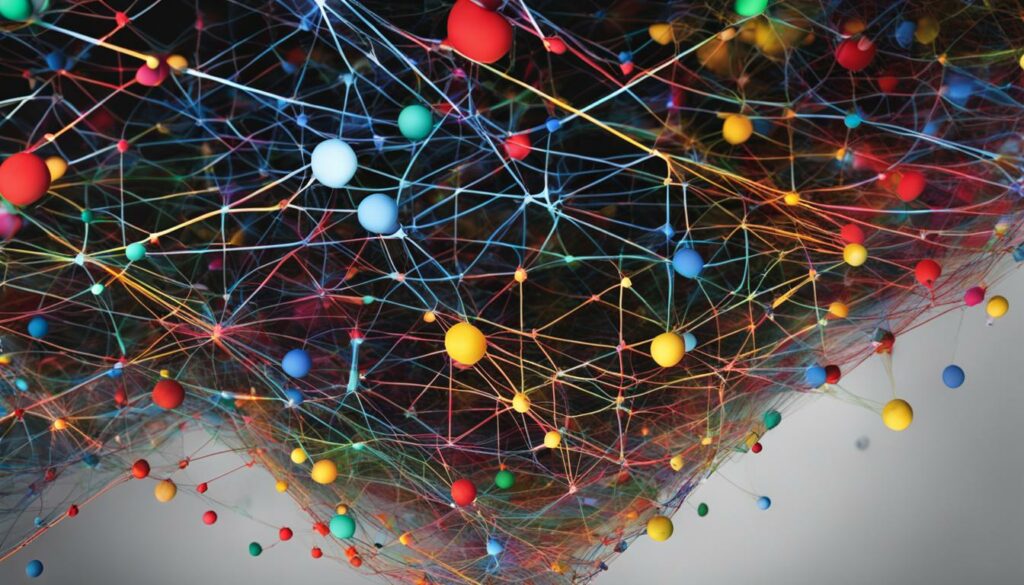
Subnet masks are vital components of the subnetting process. They determine which part of an IP address belongs to the network and which part belongs to the host. Subnet masks are visually represented as a sequence of binary bits or decimal numbers.
By utilizing subnet masks, routers can accurately identify the network to which an IP address belongs. This identification enables routers to efficiently deliver packets to the appropriate devices within the network.
For example, consider the following subnet mask:
Subnet Mask: 255.255.255.0
Here, the subnet mask consists of four octets, each representing eight bits. In this case, the subnet mask 255.255.255.0 indicates that the first three octets belong to the network portion, while the last octet is reserved for host identification.
The subnet mask provides valuable information for network administrators to divide IP addresses into smaller subnets, enabling efficient network management and organization.
Subnet Mask Representation
| Subnet Mask Format | Representation | Description |
|---|---|---|
| Decimal | 255.255.255.0 | The most common format for subnet masks, with each octet represented in decimal form. |
| Binary | 11111111.11111111.11111111.00000000 | A binary representation of the subnet mask, with each bit corresponding to the network or host portion. |
Understanding subnet masks is essential for effective subnetting, as it enables network administrators to allocate IP addresses correctly and ensure smooth network operations.
By properly configuring subnet masks, network identification and host identification are accurately determined, facilitating efficient routing of network traffic.
Subnetting for Home Network Security
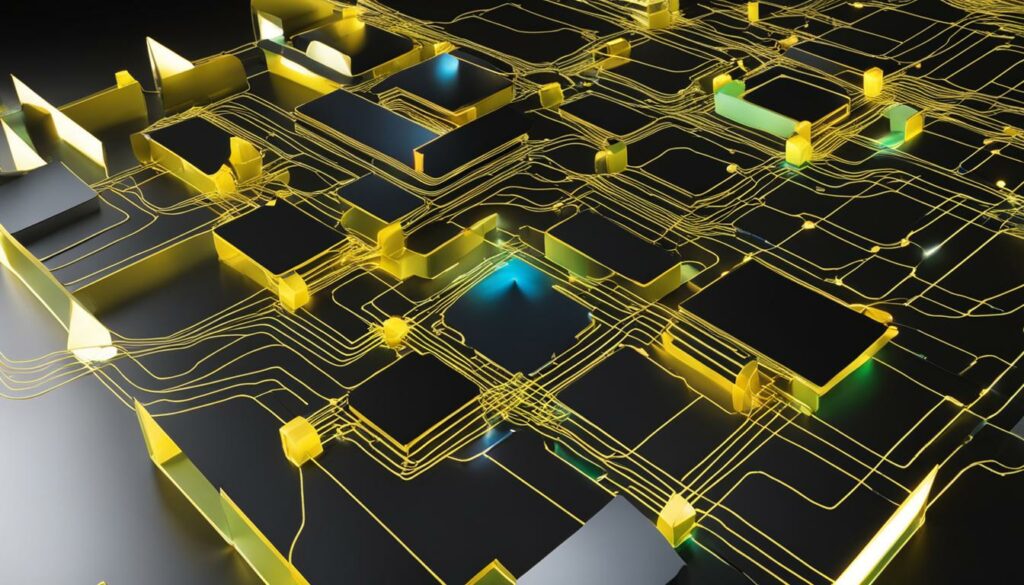
Subnetting plays a crucial role in enhancing home network security by implementing network segmentation. By dividing your network into different subnets, you can effectively isolate devices and minimize the potential impact of security breaches.
Network Segmentation: By separating IoT devices or work devices from personal devices, you create distinct subnets that limit unauthorized access and isolate potential security risks. This ensures that a breach on one subnet does not compromise the entire network.
Furthermore, subnetting enables you to have more granular control over network access and permissions. You can define specific rules and restrictions for each subnet, enhancing the overall security posture of your home network.
“Subnetting enables you to create network boundaries within your home network, providing an additional layer of security and control over network traffic.” – [Real Name], Network Security Expert
Implementing subnetting for home network security can be illustrated using the following table:
| Subnet | Devices |
|---|---|
| Subnet 1 | Personal Devices (Laptops, smartphones, tablets) |
| Subnet 2 | IoT Devices (Smart TVs, smart home devices) |
| Subnet 3 | Work Devices (Desktops, work laptops) |
By segmenting your network using subnets, you can effectively manage network traffic and control access to devices in each subnet. This approach provides an additional layer of security and reduces the risk of unauthorized access to critical devices and personal information.
Implementing subnetting for home network security also allows for easier management of IoT devices. By placing these devices in a separate subnet, you can closely monitor and manage their network activity, ensuring they do not compromise the security of your other devices.
Overall, subnetting is a valuable strategy for optimizing and securing your home network. It provides the ability to create network boundaries, enhance security, and have more control over network traffic and access permissions. With subnetting, you can take proactive measures to protect your home network from potential security threats.
Tools and Resources for Subnetting Your Home Network
When it comes to subnetting your home network, having the right tools and resources at your disposal can make the process much easier. Luckily, there are several online subnetting tools and calculators available that can assist you in this task. These tools are designed to help you calculate IP address ranges, subnet masks, and other subnetting parameters with great precision.
One popular subnetting tool that you can use is the subnet calculator. This tool allows you to enter the details of your network, such as the network address and the number of desired subnets, and it will automatically calculate the necessary subnet mask and IP address ranges for each subnet. This can save you a lot of time and effort compared to doing these calculations manually.
Additionally, there are numerous networking tutorials and training courses available that provide in-depth guidance on subnetting for both beginners and advanced network technicians. These tutorials cover various subnetting concepts, best practices, and real-world examples to help you understand and apply subnetting principles effectively.
One reputable resource for networking tutorials is CBT Nuggets. They offer comprehensive video training courses on various IT topics, including subnetting. These courses provide step-by-step instructions and practical examples, allowing you to master subnetting techniques at your own pace.
Whether you’re a novice or an experienced network administrator, these tools and resources can significantly simplify the subnetting process. They not only save you time but also ensure accuracy and enable you to make informed decisions when configuring your home network.
Subnetting: Beyond Home Networks
While subnetting is commonly associated with home networks, its applications extend far beyond residential environments. Professional networks and businesses rely on subnetting to optimize network design, management, and security.
In larger networks, subnetting plays a crucial role in segmenting different departments, locations, or functions. By creating distinct subnets, organizations can streamline network traffic, enhance security, and improve overall network performance.
Network design is a key component of subnetting in professional networks. Network administrators carefully plan and implement subnetting strategies to ensure efficient resource allocation and scalability. Through proper network design, businesses can achieve optimal performance and adaptability, catering to their specific operational needs.
Professional network administrators often pursue industry certifications like Cisco Certified Network Associate (CCNA) or CompTIA Network+ to gain expertise in subnetting and network design. These certifications demonstrate their proficiency in network management and provide businesses with confidence in their abilities.
By incorporating subnetting into their network infrastructure, businesses can unlock the potential for improved efficiency, enhanced security, and streamlined communication. It’s a powerful tool that empowers organizations to meet the evolving demands of the modern digital landscape.
Take your network to the next level with subnetting, and open doors to a more optimized and secured professional environment.
| Benefits of Subnetting in Professional Networks | Example | Best Practices |
|---|---|---|
| Improved network management | Create subnets for different departments | Consider future growth |
| Enhanced security | Segment IoT devices into separate subnets | Avoid IP address overlap |
| Optimized network performance | Allocate IP addresses based on usage patterns | Configure subnet masks properly |
Conclusion
After exploring the concept of subnetting, it is clear that this technique offers numerous benefits for optimizing and securing your home network. By dividing your network into smaller subnets, you can enhance performance, improve security, and effectively manage your network traffic. Whether you are a beginner or seeking to expand your knowledge, subnetting is a valuable skill that can benefit both home and professional networks.
Implementing subnetting principles in your own network can lead to a more streamlined and secure connectivity experience. By efficiently utilizing IP addresses and properly configuring subnet masks, you can prevent network congestion and ensure smoother data flow. Additionally, subnetting allows for better organization of devices within your network, enabling you to separate IoT devices or establish separate subnets for work and personal use.
It is essential to understand that subnetting is not limited to home networks. Professionals working with larger networks can leverage subnetting to segment different departments, locations, or functions, leading to improved network management, increased security, and optimized network performance. Consider obtaining certifications such as CCNA or Network+ to further enhance your expertise in subnetting and network design.
FAQ
Can you subnet a home network?
Yes, you can subnet a home network to improve organization and network performance.
How do I subnet a home network?
Subnetting a home network involves dividing your network into smaller subnets using different IP address spaces.
What are the benefits of subnetting a home network?
Subnetting a home network can improve network performance by reducing congestion and allow for better organization of devices.
How do I set up subnets in my home network?
Setting up subnets in your home network depends on your network equipment and architecture. Most home routers do not support subnetting, but certain routers allow for multiple subnets by assigning different IP address spaces.
Can you provide examples and best practices for subnetting?
Yes, subnetting examples and best practices include considering future growth, avoiding IP address overlap, and properly configuring subnet masks.
What is the role of subnet masks in subnetting?
Subnet masks determine which portion of an IP address belongs to the network and which portion belongs to the host. They play a crucial role in network identification and packet delivery.
How can subnetting enhance home network security?
Subnetting allows for the segregation of devices into different subnets, which can isolate potential security risks and provide more granular control over network access and permissions.
Are there tools and resources available for subnetting a home network?
Yes, there are online subnetting tools and calculators that can assist with calculating IP address ranges, subnet masks, and other subnetting parameters. Additionally, tutorials and training courses are available for beginners and advanced network technicians.
Is subnetting limited to home networks?
No, subnetting can be applied in professional networks and business settings for better network management, improved security, and optimized network performance.
What are the benefits of subnetting for a home network?
Subnetting your home network can optimize performance, enhance security, and improve network management by dividing the network into smaller subnets and organizing devices accordingly.
