As a homeowner, it’s essential to understand how home security systems work to protect what’s important to you. The safety of your loved ones and your valuable possessions shouldn’t be left to chance. In this comprehensive guide, you’ll gain insight into home security systems explained, learn to understand home security functionality, and get valuable information from our security system operation guide. Let’s jump right in and discover how modern security systems can keep your home safe.
Key Takeaways
- Security systems consist of essential components such as central control panels, sensors and detectors, and alarming signals for effective operation.
- Monitoring plays a significant role in enhancing the efficiency and response time of a security system.
- Wired and wireless security systems each come with their advantages and trade-offs, depending on your specific needs and preferences.
- Integrating security systems with smart home technology can expand their capabilities and improve the overall performance.
- Understanding the costs and commitments involved ensures the feasibility of installing and maintaining a security system for years to come.
Understanding the Basics of Home Security Systems
Home security systems have become a popular way to protect your home, property, and loved ones. It’s important to understand the home security basics and the working principle of home security systems to ensure you’re getting the protection you require. Let’s dive into the fundamental knowledge of alarms and the principles of home security systems.
Home security systems are designed to detect and deter potential intruders. They typically consist of a central control panel, sensors, and alarms. Some home security systems also include monitoring services, which can provide extra support and protection for homeowners. Here are some key concepts to help you better understand home security systems:
- Control Panel: This is the brain of the system, where all components are connected and managed. It usually features a user interface to arm and disarm the system and communicate with the monitoring center, if applicable.
- Sensors and Detectors: These devices are installed throughout the house to detect potential threats, such as doors or windows opening, motion, and broken glass.
- Alarms: Most systems include both audible and visual alarms to deter intruders and alert homeowners or neighbors. Some systems even send notifications to the homeowner’s smartphone or monitoring centers in case of an emergency.
Now that you have an overview of how home security systems work, let’s explore some of the most common alarm triggers:
- Entry Sensors: Installed on doors and windows, entry sensors trigger an alarm when they detect an unauthorized opening.
- Motion Detectors: These devices detect movement in a designated area, usually using infrared or microwave technology. They are often placed in high-traffic zones, such as living rooms or hallways.
- Glass Break Sensors: These sensors detect the sound or vibration of glass breaking, making them useful for protecting windows and glass doors.
- Environmental Sensors: These sensors monitor for conditions like smoke, carbon monoxide, or water leaks and trigger an alarm when detected.
Understanding the different types of alarm triggers and their functions will help you design a comprehensive security system tailored to your home’s unique needs. Home security systems can be complicated, but with a solid grasp of the basics, you’re on your way to a safer home.
Essential Components of Home Security Systems
A comprehensive home security system consists of various components that work together to ensure the safety of your home. In order to better understand how these systems function, let’s take a closer look at their essential parts.
The Central Control Panel: Brain of the Operation
The central control panel acts as the brain of a home security system and is responsible for monitoring the various sensors and detectors in place. It is typically connected to the security system control, which allows you to manage and configure the different components of the system. In some cases, it may also feature a touchscreen or a keypad for accessing the settings and controlling the devices.
“The central control panel is the hub where all home security system components come together and communicate.”
Sensors and Detectors: The Watchful Eyes
An essential part of any home security system are the sensors and detectors that monitor your home for potential threats. These devices can include:
- Motion sensors
- Door and window sensors
- Smoke detectors
- Carbon monoxide detectors
- Water leak sensors
When any of these devices detect a potential security breach or hazardous condition, they send a signal to the central control panel, triggering the next level of response.
Alarming Signals: Response to Intrusions
Once the central control panel receives a signal from the sensors and detectors, it activates the alarming signals as a response to the intrusion. This can be in the form of a loud siren or flashing lights, alerting you and your neighbors of a potential security issue. These alarms serve as a deterrent to potential intruders, as well as a warning to the occupants of the home to take appropriate action.
Modern home security systems can also send notifications directly to your smartphone or the monitoring center in case of any alerts. This feature ensures that even when you’re away from home, you’ll stay informed and protected against break-ins and other emergencies.
The Role of Monitoring in Home Security
Home security monitoring plays a crucial part in keeping your home safe and protected. By integrating monitored systems with your existing security setup, you can vastly enhance your level of protection against intruders and other potential threats. This section explores the importance of security system monitoring services and the role of professional monitoring in maximizing the effectiveness of your home security system.
Security system monitoring services serve as an essential connection between your home security system and the central monitoring station. This is where trained professionals monitor your security system’s signals around the clock, staying alert for any signs of intrusion or suspicious activity. In the event of an emergency, these professionals are available to respond quickly and take appropriate action.
“The best home security system is only as good as its monitoring.” – CNET.
Let’s break down the different roles played by professional monitoring services in ensuring your home stays safe:
- Constant surveillance: In contrast to self-monitored systems, professionally monitored systems offer uninterrupted monitoring, covering your home 24/7, 365 days a year.
- Immediate response: When an alarm is triggered, the monitoring service contacts you to verify the emergency. If you’re unable to respond or confirm it’s a false alarm, they’ll notify the proper authorities.
- Enhanced protection: Professionally monitored systems offer extra layers of security, such as fire, flood, and carbon monoxide detection. This offers a more comprehensive approach to home security.
Choosing a home security monitoring service involves considering various factors such as cost, level of protection offered, and the flexibility of the monitoring plans. To help you identify the best security system monitoring service for your needs, let’s compare some key features:
| Feature | Professional Monitoring | DIY Monitoring |
|---|---|---|
| Cost | Monthly fee ranging from $20 to $60 | Generally free, with some optional paid services |
| Response time | Fast with expert intervention | Depends on the homeowner to respond |
| Coverage | 24/7 continuous monitoring | Limited by homeowner availability |
| Additional features | Fire, flood, and carbon monoxide detection | Some services may offer add-on features with extra cost |
Ultimately, the choice between a professional monitoring role and a DIY approach depends on your personal preferences, budget, and desired level of protection. By understanding the importance of home security monitoring and its various options, you can make an informed decision to safeguard your home and loved ones effectively.
Types of Home Security Systems: Wired vs. Wireless
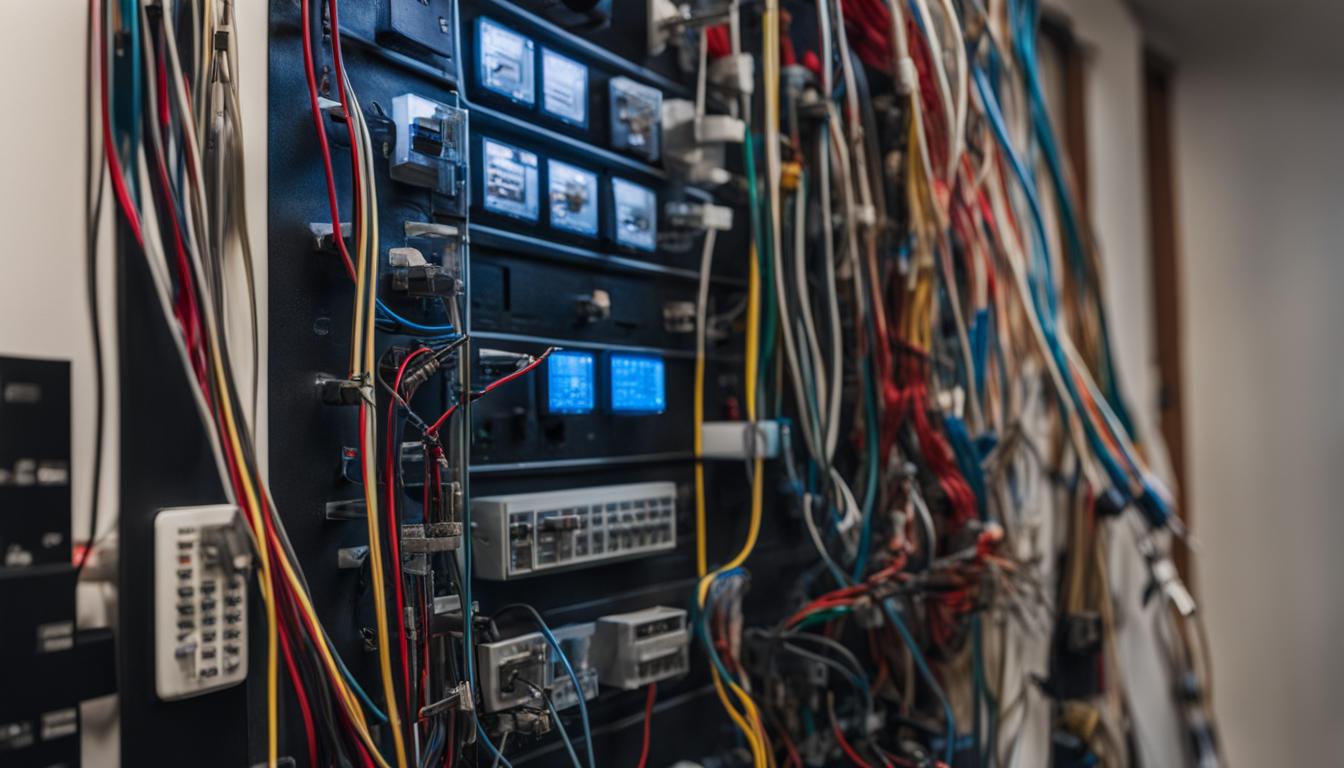
Home security systems provide peace of mind by keeping your home and loved ones safe. When selecting the best system for your needs, it’s essential to understand the differences between wired and wireless home security technologies. In this section, we will explore the pros and cons of both wired and wireless systems.
Wired Systems: Reliable but Invasive
Wired home security systems are a time-tested solution, known for their reliability. These systems use wired security devices, such as cameras, sensors, and alarms, connected to a central control panel via physical cables. Here are the main advantages and disadvantages of wired security systems:
- Reliability: Wired systems provide reliable security solutions due to their direct connections and reduced signal interference issues.
- Integration: Wired systems can be easily integrated with other wired security devices or home automation systems, providing a comprehensive security solution.
- Less vulnerability to hacking: Since wired systems do not rely on wireless connectivity, they are less susceptible to hacking or jamming attempts.
- Invasive installation: Wired systems are more invasive than wireless alternatives, requiring drilling holes and running cables throughout your home.
- Cost: Wired security systems typically have higher upfront installation costs due to complex installation requirements.
- Less flexibility: Wired systems can be challenging to move or expand, making them less flexible when it comes to any future changes in your home’s layout.
Wireless Systems: Flexibility and Ease of Install
Wireless home security systems are a more modern solution, offering flexibility and ease of installation. These systems use wireless devices that connect to a central control panel through radio signals. Here are the main advantages and disadvantages of wireless security systems:
- Easy installation: Wireless systems require minimal drilling or cabling, making the installation process simpler and less invasive than wired systems.
- Flexibility: Wireless systems offer more flexibility in security setup, allowing homeowners to easily relocate or add new devices as needed.
- Remote access: Homeowners can monitor and control wireless security systems remotely using smartphones or tablets, allowing easy access to real-time information and alerts.
- Signal interference: Wireless systems are prone to signal interference, leading to potential false alarms or communication failures between devices.
- Range limitations: Wireless systems may experience range limitations, depending on the devices used and the layout of your home.
- Battery life: Since wireless devices are battery-powered, regular battery replacements or recharging is necessary.
Choosing the right system for you will depend on your unique needs, budget, and home setup. It’s essential to weigh the pros and cons of wired and wireless systems and decide which solution best meets your security requirements.
Setting Up Your Home Security System
Installing a home security system may seem like a daunting task, but by following a step-by-step security system setup guide, you can ensure a smooth and successful installation. Whether you choose a wired or wireless system, understanding the home security installation process is essential for the safety of your home and family.
Before you can begin the installation process, you will need to select the appropriate security system for your home. Consider factors such as your budget, desired level of security, and whether or not you want to integrate your system with smart home technology.
Step 2: Plan the layout
Next, create a layout of your home including doors, windows, and other potential entry points. This will help you determine the optimal placement of sensors, detectors, and cameras for maximum protection.
Step 3: Install the central control panel
The central control panel acts as the brain of your security system, so make sure to install it in a secure and easily accessible location. For wired systems, ensure the control panel is connected to a power source and, if necessary, a dedicated phone line for monitoring services.
Step 4: Install detectors and sensors
Follow the manufacturer’s guidelines to properly install door/window sensors, motion sensors, and any other security devices that may be included in your system. Be mindful of the recommended height and angle for each device to ensure optimal performance.
Pro Tip: Test each sensor and detector before mounting them to confirm they are functioning correctly.
Step 5: Set up alarming signals
Choose an audible alarm sound and configure any additional alert settings required by your system. This may include setting up a registered mobile number or email address to receive notifications in case of emergency situations.
Step 6: Connect to monitoring services (if applicable)
If you have opted for professional monitoring services, contact your provider to initialize the connection between your system and their monitoring center. Provide any necessary access codes or account information to finalize this step.
Step 7: Test the system
Perform a thorough test of your entire security system to ensure all components are working correctly. Activate each sensor and detector individually to verify they trigger the alarm as intended.
Step 8: Educate family members
Finally, take the time to teach your family members how to operate the security system. This includes arming and disarming the system, as well as guidance on what to do in the event of an emergency.
By adhering to these helpful installation guidelines, you will be well on your way to setting up a secure and reliable home security system to protect your home and loved ones.
Professional vs. DIY Home Security Systems

When it comes to securing your home, you have a variety of options, such as choosing between professional home security systems and DIY home security solutions. Each approach has its own set of advantages and drawbacks to consider before making a decision. In this section, we’ll compare these two alternatives so you can find the best security solution for your needs.
Professional Systems: A Hands-Off Approach
If you want a hands-off security solution, professional home security systems might be the way to go. With an expert security service, you can relax knowing your home is monitored 24/7 by professionals who will notify you and the appropriate authorities in case of a security breach.
“By choosing a professional home security system, you’re entrusting the safety of your home to experienced professionals who will handle everything from installation to monitoring.”
However, as with any service, there are some downsides to professional home security systems, such as:
- Higher upfront and monthly costs compared to DIY systems.
- Long-term contracts and possible cancellation fees.
- Less customization and flexibility compared to DIY solutions.
| Pros | Cons |
|---|---|
| 24/7 professional monitoring | Higher upfront and monthly costs |
| Expert installation and maintenance | Long-term contracts and possible cancellation fees |
| Quick response time in case of security breaches | Less customization and flexibility |
On the other hand, DIY home security systems can offer certain benefits that may appeal to homeowners who want more control over their security measures.
- Lower upfront costs and no monthly fees, depending on the system.
- Flexibility to customize the system to your specific needs and preferences.
- Easy installation and setup, often without the need for professional assistance.
- No long-term contracts or cancellation fees.
Despite potential drawbacks such as the lack of professional monitoring and the responsibility of monitoring the system yourself, DIY home security systems can be an attractive option for budget-conscious homeowners who want more control over their security.
In summary, the choice between professional home security systems and DIY home security solutions depends on your specific needs, preferences, and budget. Take the time to weigh the pros and cons of each option before making a decision to ensure that your home is adequately protected.
Start Your Personalized Journey With our smart home quiz
Click the button below and take the Smart Home Quiz. Find out where to start YOUR journey.
Integration with Smart Home Technology
As our homes become increasingly connected, it’s essential to integrate home security with smart home technologies. This ensures a seamless experience for homeowners, as security systems and smart devices work in harmony to create a safe, comfortable, and convenient living environment. In this section, we will explore how smart home integration, home security and automation, connecting security to smart home ecosystems, and intelligent security systems can improve your home’s safety, convenience, and peace of mind.
The modern smart home ecosystem provides an opportunity to transform conventional security systems into intelligent solutions that can adapt, learn, and evolve.
Here are some key advances of smart home integration with home security systems:
- Better control through mobile apps and voice commands: Allowing you to manage and monitor your security systems remotely and make changes in real-time.
- Customization and personalization: Tailoring the security solutions based on your needs and preferences, such as setting specific routines and alerts.
- Energy efficiency: Integrating cameras, lighting, and thermostats to optimize energy usage based on your daily patterns and routines.
- Improved response time: Smart home devices can quickly identify potential threats and alert the homeowner or security monitoring center in case of an emergency.
Popular smart home platforms for home security integration include:
- Amazon Alexa
- Google Assistant
- Apple HomeKit
- Samsung SmartThings
Connecting Security to Smart Home Ecosystems
When connecting your security system to the smart home ecosystem, compatibility is crucial for seamless integration. Before diving into this world of interconnected smart devices, it’s essential to research and choose security devices that can work together with your preferred smart home ecosystem and other devices in your home.
An excellent method to ensure smooth integration is to opt for an all-in-one security solution that combines home automation and security devices. These systems offer out-of-the-box compatibility, making the integration process easier for homeowners.
Intelligent Security Systems
Moving beyond basic home security systems, intelligent security systems are designed to learn, adapt, and evolve by leveraging advanced technologies, such as machine learning and artificial intelligence. These systems not only offer seamless integration with smart home ecosystems but also elevate the overall safety and convenience through features like facial recognition, behavioral analysis, and predictive analytics.
| Basic Home Security System | Intelligent Security System |
|---|---|
| Offers standard security features | Leverages advanced technologies for better security |
| Limited smart home integration | Seamless integration with smart home ecosystems |
| Fixed features and functionality | Customization and adaptability |
| One-size-fits-all approach | Personalization based on user needs and preferences |
As home security systems continue to evolve, compatibility with smart home technology will be an essential aspect of providing a comprehensive, secure environment for homeowners. Prioritize smart home integration, home security and automation, connecting security to smart home ecosystems, and intelligent security systems when choosing your home security solution to ensure you get the most out of your investment.
Benefits of Adding Surveillance Cameras
When it comes to home security systems, adding surveillance cameras can significantly enhance your overall security. Surveillance cameras offer numerous advantages, including deterrence of crime, documenting security breaches, and playing a critical role in overall security management. In this section, we will discuss how surveillance cameras can make your home more secure and help you maintain peace of mind.
Deterrence and Documentation: Cameras Add More Than Just Eyes
One of the most significant surveillance camera advantages is their ability to deter crime. Potential intruders and criminals are often dissuaded from targeting a property with visible surveillance cameras, as they are aware of the increased risk of getting caught. Additionally, the presence of cameras can provide your family with a secure feeling, knowing that you have taken active measures to protect your home.
Another essential advantage of surveillance cameras is their ability to document any security breaches that occur. In case of a break-in or other incident, surveillance footage becomes a valuable resource for law enforcement when investigating and prosecuting criminals. This documentation may also help in insurance claims, providing solid evidence to support any property loss or damages.
| Surveillance Camera Advantages | Benefits |
|---|---|
| Deterrence of Crime | Visible cameras discourage intruders, reducing chances of burglary or theft |
| Documenting Security Breaches | Footage offers crucial evidence for law enforcement and insurance claims |
| Role of Cameras in Security | Improves overall security management and enhances your home safety |
Considering the role of cameras in security, it’s essential to take the time to invest in the right equipment. With numerous options available in the market, look for cameras with high resolution, night vision, and remote access capabilities. These features will significantly improve your surveillance abilities, even when you’re away from home.
Remember, the primary purpose of surveillance cameras is to provide an extra layer of protection and peace of mind for you and your family. While they may not prevent all incidents, having surveillance cameras installed in your home is an essential step towards securing your property.
In conclusion, integrating surveillance cameras into your home security system can greatly enhance your property’s overall safety and security. With their ability to deter crimes and document security breaches, they play a crucial role in providing you and your family the peace of mind you deserve.
How to Choose the Right Home Security System for You
When it comes to choosing a home security system, it’s essential to select the right setup that best fits your needs and lifestyle. The best security system for your home should provide peace of mind while catering to your specific requirements and preferences. In this section, we’ll guide you through the process of determining what security system is right for you by focusing on key factors.
Here are the main things to consider when selecting the right security setup for your home:
- Security Requirements: Analyze your home structure, size, and layout to identify the most vulnerable points of entry. Determine the number of windows and doors that may require sensors, along with motion sensors for larger rooms.
- Budget: Consider both the initial investment and ongoing costs, such as professional monitoring fees, when choosing the right security system for you. Figure out a budget that suits you, keeping in mind that your investment in security is invaluable.
- Installation: Decide whether you prefer a DIY installation or a professional one. DIY options are typically more affordable but may require more effort, whereas professional installations may come with higher costs but offer a hassle-free installation process.
- Integration with Smart Home Technology: If you already own or plan on investing in smart home devices, opt for a security system that easily integrates with them, allowing you to create a unified smart home ecosystem.
Your home security system should meet your specific needs and preferences while providing the optimal level of safety and protection.
To help you in your decision-making process, we’ve compiled a list of popular and highly reputable home security providers. We recommend comparing their features, pricing, and customer reviews to identify the most suitable option for you:
| Home Security Provider | Key Features |
|---|---|
| ADT | Professional monitoring, wired or wireless systems, smart home integration, mobile app |
| Vivint | Professional monitoring, wireless systems, smart home integration, flexible payment plans |
| Frontpoint | DIY installation, professional monitoring, wireless systems, smart home compatibility |
| SimpliSafe | DIY installation, no long-term contracts, wireless systems, affordable professional monitoring |
In conclusion, when choosing the best security system for your home, it’s essential to carefully consider your unique needs, budget, and preferences. By doing so, you’ll ensure that you’re selecting the right security setup and enjoy peace of mind knowing that your home and loved ones are protected.
Understanding the Costs and Commitments
Investing in a home security system requires a proper understanding of both upfront security expenses and the ongoing security investment. Knowing the costs associated with various systems and services will help you make an informed decision and choose a security system that fits your budget. In this section, we’ll break down the costs related to home security systems.
The Investment in Safety: Upfront and Ongoing Costs
When considering the costs of home security, it’s important to factor in both the initial investment, as well as ongoing costs. Upfront expenses typically include:
- Purchase of the security system (sensors, control panel, cameras, etc.)
- Installation fees (for professional systems)
- Activation fee
On the other hand, ongoing costs may include:
- Monthly monitoring fees
- Maintenance and repairs
- Additional features or upgrades
To give you a better understanding of these expenses, let’s take a look at some security system budget estimates:
| Security System Type | Upfront Costs | Ongoing Costs |
|---|---|---|
| Professional Home Security | $600 – $1,200 | $20 – $60 per month |
| DIY Home Security | $200 – $600 | $10 – $50 per month |
| Smart Home Security | $300 – $800 | $0 – $50 per month |
Note that these estimates may vary depending on the brand, the complexity of the system, and the level of monitoring you opt for. It’s crucial to analyze the lifetime investment of each option to ensure that you’re making the best choice for your needs.
Remember, a home security system is an investment not just in your property, but in your family’s safety and well-being.
When planning your security system budget, also take into account potential financial benefits, like insurance discounts for having a monitored security system installed. By thoroughly researching and comparing different home security options, you can make an educated choice and make a sound investment in your home and family’s safety.
Conclusion
As we’ve explored in this article, **home security systems** are an essential component in today’s world for ensuring safety and security in our daily lives. When it comes to protecting our property and loved ones, the benefits of security alarms are hard to ignore. From the simple installation to the peace of mind with home security, the investment in a reliable and well-rounded security system truly pays off in the long run.
From understanding the basics to choosing the right system and even integrating cutting-edge technology, there are plenty of aspects to consider when setting up your home security system. Each home and personal preference will require a different approach. Whether you opt for a professionally monitored system or choose to go the DIY route, it’s clear that a solid security system is a must-have addition to any household.
Investing in a home security system translates into peace of mind for you and your family, and can save you from potential theft or even more daunting scenarios. So take the time to research, plan, and select the best system to meet your needs, and you’ll soon be enjoying the many benefits that come with having a secure and easily monitored home environment.
FAQ
How do home security systems work?
Home security systems work by using a combination of sensors and detectors to recognize potential security threats, such as an intrusion or fire. When the system detects a threat, it sends an alert to the central control panel, which triggers an alarm and notifies the monitoring company or the homeowner.
What are the main components of a home security system?
The main components of a home security system include the central control panel, sensors and detectors (such as door/window sensors and motion detectors), and alarming signals like sirens or alerts sent to a monitoring service or the homeowner.
What is the difference between wired and wireless home security systems?
Wired home security systems rely on physical connections between components, such as cables and wires, which can be more invasive during installation and harder to update. Wireless systems use radio signals for communication between devices, making them easier to install, more flexible, and often more convenient to upgrade or expand.
How does home security system monitoring work?
Home security system monitoring is a service in which trained security professionals keep an eye on your system 24/7. When an alarm goes off, the monitoring service will be notified, and they will contact you or the appropriate authorities if necessary, depending on the type of alarm and your preferences.
What’s the difference between professional and DIY home security systems?
Professional home security systems often involve the installation, monitoring, and maintenance done by a security company, offering peace of mind at the cost of higher fees. DIY home security systems, on the other hand, allow homeowners to install, monitor, and maintain their systems themselves, often including wireless devices and more customizable options, saving money and offering more control.
Can home security systems be integrated with smart home technology?
Yes, many modern home security systems can be integrated with smart home technology. This allows you to connect your security system with other smart devices in your home, such as lighting, heating, or entertainment, creating a fully automated and interconnected home environment for increased convenience and control.
What are the benefits of surveillance cameras in a home security system?
Surveillance cameras in a home security system provide several benefits, including deterring potential criminals, documenting any security events, and allowing you to monitor your property remotely in real-time. Additionally, having visual evidence can be helpful if an incident occurs and you need to provide documentation to the police or for insurance purposes.
How do I choose the right home security system for me?
To choose the right home security system for you, consider factors such as your budget, the level of security you desire, the type of residence you live in, and your preferences for professional monitoring versus a DIY solution. Research and compare different systems and companies, read reviews, and consult with security experts to determine the best fit for your needs.
What are the costs involved in owning a home security system?
The costs of a home security system can include upfront expenses for purchasing equipment, paying for installation, and any activation fees. Ongoing costs can include monthly monitoring fees, system maintenance, and potential false alarm fines. The total cost will vary depending on the system you choose and whether you opt for a professionally monitored or DIY solution.
